TeachersFirst's Data and Probability - Grades 9-12
Peruse this collection of data and probability resources for grades 9-12. Use these resources to meet the NCTM standards. Many of these tools are ideal for use on your interactive whiteboard or in your BYOD (or 1:1) classroom. Find topics that relate to the content being taught in your classroom. Share these resources with students on your class website. Use these tools for remediation and review with all students. Share these tools with families for at-home practice.
Explore the NCTM Standards for all Math Topics
Explore the NCTM Standards for Data And Probability for All Grades
Data and Probability Resources - Grades K-2
Data and Probability Resources - Grades 3-5
Data and Probability Resources - Grades 6-8
Data and Probability Resources - Grades 9-12
Return to the Main Math Resources Page
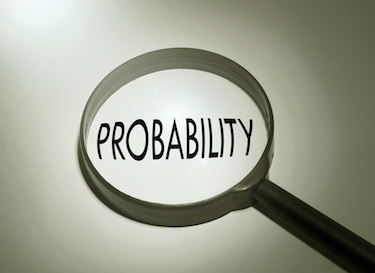
26 Results | sort by:
How This Teacher Brings Census Data to Life in the Classroom - Wendy McMahon
Grades
6 to 9tag(s): census (12), data (147), statistics (114)
In the Classroom
Use the ideas shared in this article to create an interdisciplinary lesson to teach math, social studies, and writing objectives. For example, in this article, students work in groups to explore how many people in different states speak a language other than English at home. Take advantage of technology tools to engage and enhance this activity. For example, have students collect data using Microsoft Forms or Google Forms, then create and share charts and graphs using ChartGizmo, reviewed here. Use Google My Maps, reviewed here, to create an interactive map that includes all information created and shared by students.You must be registered and logged in to add items to your favorites.
Use the form at the top of the page to log in, or click here to join TeachersFirst (it's free!).
What is a Statistical Question? - United States Census Bureau
Grades
4 to 8tag(s): census (12), data (147), statistics (114)
In the Classroom
Take advantage of this free lesson plan and the included ideas to introduce and reinforce the concept of statistical questions to your students. Integrate statistical questions with your lessons using Microsoft Excel or Google Sheets spreadsheets to visualize and analyze data. Ask students to share their data using Displayr, reviewed here to view the information in many different formats, including line graphs, bar charts, infographics, and much more. Extend learning by asking students to become statisticians by creating questions, gathering data, and sharing their analyses with peers. Use Microsoft Forms or Google Forms for students to collect data to begin their investigation.Add your comments below (available only to members) | Become a Member
You must be registered and logged in to add items to your favorites.
Use the form at the top of the page to log in, or click here to join TeachersFirst (it's free!).
Citizen Science Month - Arizona State University and SciStarter
Grades
K to 12tag(s): citizen science (27), data (147), ecology (100), engineering (119), genetics (76), inquiry (24), medicine (55), psychology (67), statistics (114), STEM (263)
In the Classroom
Explore the many free projects Citizen Science offers to engage students in scientific exploration and inquiry that match your curriculum. Consider working together as a class to complete the Citizen Science Tutorial and earn the digital badge. As students work together to collect and analyze data, use Livegap Charts, reviewed here, to enter data and create customized charts. After working in groups or together as a class, to analyze the information learned, create a presentation to share with parents and peers during a Citizen Science night event. Use presentation tools such as Bulb, reviewed here, to create portfolios or Slidestory, reviewed here, to create and share audio slide presentations.Add your comments below (available only to members) | Become a Member
You must be registered and logged in to add items to your favorites.
Use the form at the top of the page to log in, or click here to join TeachersFirst (it's free!).
Spinner Wheel - spinnerwheel.com
Grades
K to 12tag(s): preK (255), probability (96), statistics (114), Teacher Utilities (146)
In the Classroom
Simultaneously spinning multiple wheels opens the door to unlimited uses to engage students. For example, create six wheels with the numbers on dice as a virtual dice roller. In addition, customize wheels for creative story writing prompts that include options for random characters, setting, and story theme. Use this tool to practice math facts by creating wheels that prompt players to solve math problems based upon a spin of the wheel. Engage students when reviewing for upcoming quizzes and tests by creating wheels to check facts. For example, in social studies, create one wheel with names and another with characteristics such as date, place, important event, other characters involved, etc. Use during math lessons on probability to have students record outcomes when spinning the wheel.Add your comments below (available only to members) | Become a Member
You must be registered and logged in to add items to your favorites.
Use the form at the top of the page to log in, or click here to join TeachersFirst (it's free!).
Excel Easy - E-Learning
Grades
K to 12This site includes advertising.
tag(s): computers (106), data (147), Microsoft (84), spreadsheets (23)
In the Classroom
Bookmark this site for your use and for student use on classroom computers. Make it easy to find sites with tutorials by creating a Padlet, reviewed here, to share with students. Use columns to sort tutorials and other helpful sites by topic within your Padlet. If you don't find a tutorial that you need, extend student learning by asking them to create their own using Free Screen Recorder Online, reviewed here, or by creating an explainer video using FlexClip, reviewed here.Add your comments below (available only to members) | Become a Member
You must be registered and logged in to add items to your favorites.
Use the form at the top of the page to log in, or click here to join TeachersFirst (it's free!).
Your Life in Another Country - Hire a Helper
Grades
5 to 12tag(s): countries (69), cross cultural understanding (157), cultures (132), statistics (114)
In the Classroom
This site is perfect for use when discussing current events or during your study of different countries. Share information on your whiteboard during your discussions and ask students to contrast and compare this information to their life. Use a 2 or 3 circle Venn diagram from Class Tools, reviewed here, to visualize comparisons between countries. As students learn more about the country they are studying, ask them to use Canva Infographic Maker, reviewed here, to create an infographic representing the data found. Extend learning by asking students to use Google My Maps, reviewed here, to create a virtual tour of any country using images and videos to describe life in that part of the world.Add your comments below (available only to members) | Become a Member
You must be registered and logged in to add items to your favorites.
Use the form at the top of the page to log in, or click here to join TeachersFirst (it's free!).
Tuva - TuvaLabs
Grades
4 to 12tag(s): charts and graphs (169), data (147)
In the Classroom
Be sure to watch Tuva's tutorial video to get a full overview of what is on the site and how to use it. Use Tuva not only to view and sort data, but to make cross-curricular connections. For example, use the United States Presidents collection during math class to teach and share how to gather and share data in a variety of formats. Use the same collection during your social studies lessons to evaluate information on United States presidents, including the age when taking office and age of death. As students become comfortable with gathering data and graphing, replace paper and pencil charts and ask them to create their own graphs using this DIY Chart builder, reviewed here. Extend classroom technology use by having students create a website using Webnode, reviewed here, and include their charts and graphs along with written analysis of the content.Add your comments below (available only to members) | Become a Member
You must be registered and logged in to add items to your favorites.
Use the form at the top of the page to log in, or click here to join TeachersFirst (it's free!).
Is That a Big Number? - Andrew Elliott
Grades
6 to 12tag(s): measurement (126), number sense (70), numbers (119), ratios (47)
In the Classroom
Bookmark this site to use for reference throughout the year. Use it as a 5-10 minute fill-in when you have a little bit of extra time. Get your interactive whiteboard or projector ready and challenge students to provide numbers to use as a comparison or take the numbers quiz together to learn more about numbers. As a substitute to paper and pencil, have students create explainer videos using Typito, reviewed here, to demonstrate the power and size of large numbers. To extend student learning and understanding, challenge students to create a web page using Carrd, reviewed here, to share information learned after researching numbers and statistics found on this site and others.Add your comments below (available only to members) | Become a Member
You must be registered and logged in to add items to your favorites.
Use the form at the top of the page to log in, or click here to join TeachersFirst (it's free!).
Data Games - Scientific Research Reasoning Institute (SRRI)
Grades
4 to 12tag(s): charts and graphs (169), data (147), logic (164), probability (96), problem solving (226), puzzles (143)
In the Classroom
Share games on classroom computers for students to play as a math center on probability. Have students locate and share other online probability games using a bookmarking tool like Raindrop.io, reviewed here. Ask students to share their data and analysis using an online video tool like Flip, reviewed here. On Flip, have them respond to their peers and discuss similarities and differences in their data collection. Create an interactive class book using Book Creator, reviewed here, to share findings from each of the games, including video of gameplay, pictures of data results, and charts to share student findings.Add your comments below (available only to members) | Become a Member
You must be registered and logged in to add items to your favorites.
Use the form at the top of the page to log in, or click here to join TeachersFirst (it's free!).
NCTM Illuminations Measurement Resources Grades 9-12 - NCTM
Grades
9 to 12tag(s): congress (39), estimation (35), geometric shapes (136), measurement (126), motion (49), pi (26), ratios (47), temperature (35)
In the Classroom
Bookmark this interactive for use when teaching different types of measurement. Share Dynamic Paper on your whiteboard or during small group lessons and discuss problem-solving ideas with students. Add a link to this interactive, along with other online games, to your class website for game play at home. Consider using a site like Symbaloo, reviewed here, as an excellent way to organize and share your resources. Extend learning and ask your students create videos sharing problem solving techniques used during these lessons. Use a video creation tool such as Vibby, reviewed here, to create interactive lessons (can add quizzes and questions). Share the videos using a tool such as SchoolTube, reviewed here.Add your comments below (available only to members) | Become a Member
You must be registered and logged in to add items to your favorites.
Use the form at the top of the page to log in, or click here to join TeachersFirst (it's free!).
Math in Real Life - TEDed
Grades
6 to 12tag(s): estimation (35), geometric shapes (136), money (119), movies (51), pi (26), place value (34), puzzles (143), riddles (16), shakespeare (93), simple machines (17), space (213), symmetry (27), video (258)
In the Classroom
Math in Real Life isn't just for math class! Find videos from this series for use in all subject areas. Use the questions, additional resources, and discussion available for each video. Create your own lesson using the "Customize This Lesson" link. Use this option to personalize video lessons for your classroom. Have students dig deeper into any of the content of videos, then extend their learning by challenging them to make a mashup using ytCropper, reviewed here.Add your comments below (available only to members) | Become a Member
You must be registered and logged in to add items to your favorites.
Use the form at the top of the page to log in, or click here to join TeachersFirst (it's free!).
Math Arguments 180 - Curmudgeon
Grades
7 to 12tag(s): logic (164), probability (96), problem solving (226)
In the Classroom
Bookmark this blog or subscribe to it with your RSS feed reader to stay current with new posts. Use ideas in your math class as lesson starters, homework, or for extra credit. Have students create an annotated image explaining answers including text boxes and related links using a tool such as Thinglink, reviewed here. Challenge cooperative learning groups to create video explanations and share them on a site such as TeacherTube reviewed here.Add your comments below (available only to members) | Become a Member
You must be registered and logged in to add items to your favorites.
Use the form at the top of the page to log in, or click here to join TeachersFirst (it's free!).
Life on Earth - BBC
Grades
6 to 12This site includes advertising.
tag(s): climate change (87), earth (185), earth day (60), earthquakes (44), planets (112), writing prompts (58)
In the Classroom
Look at the various metrics based on your age to gain perspective on many science and history topics. Look at the impact of human behavior on the environment or at the "big picture" of what one human can do in a lifetime. Consider comparing the changes on Earth based on a student's age versus a teacher's age (if you're brave enough to tell!). You can also dial back the clock 100 years, but choose times in modern history for the comparison. Don't forget to use the dropdown menus on each chart for more information. For example, pick any planet to see how old you'd be there. Small groups of students could discuss and analyze different components of the site and present their findings to the larger class. Include this in math class as a way to apply multiplication formulas or conversions. Use observations on this site to spark blog posts of evidence-based writing. Have students make visual representations of their life on Earth as an infographic. To learn more about infographics in the classroom, see TeachersFirst's Now I See!.Add your comments below (available only to members) | Become a Member
You must be registered and logged in to add items to your favorites.
Use the form at the top of the page to log in, or click here to join TeachersFirst (it's free!).
Carbon Footprint Calculator - Carbon Footprint Ltd.
Grades
5 to 12This site includes advertising.
tag(s): carbon dioxide (10), carbon footprint (5), climate change (87)
In the Classroom
Have each student use the calculator to determine their total. Compare students in the class and the types of activities that cause a greater amount. Ask questions as to why some activities raise the carbon footprint more than others. Research the reasons for a better understanding of what causes a carbon footprint. Discuss ways that families could take action to reduce their carbon footprint. Most students are unfamiliar with carbon offsets. Discuss what these are and whether they are important or needed. Create a campaign or contest to reduce the carbon footprint of your community and make a change for the future. Have students create a word cloud of the important terms they learn from this site (or things that will increase your footprint) using a tool such as WordItOut, reviewed here. Create infographics using the class footprint stats and a simple infographic tool such as Visme, reviewed here.Add your comments below (available only to members) | Become a Member
You must be registered and logged in to add items to your favorites.
Use the form at the top of the page to log in, or click here to join TeachersFirst (it's free!).
Better Explained Archives - Kalid Azad
Grades
9 to 12tag(s): exponents (35), mental math (18), number sense (70), pi (26), problem solving (226), pythagorean theorem (18), square roots (15), statistics (114), vectors (16)
In the Classroom
Use this site as an anticipatory set or "activator" to introduce a unit or lesson on a projector or interactive whiteboard. Choose the appropriate topic, explore the explanation as a class, and then ask students to provide an explanation in their own words. Transform learning by challenging students to create their own multimedia presentation of one of the topics presented on the site using one of the many TeachersFirst Edge tools reviewed here. Some tool suggestions are (click on the tool name to access the review): Adobe Creative Cloud Express for Education, Kizoa, and Acast.Add your comments below (available only to members) | Become a Member
You must be registered and logged in to add items to your favorites.
Use the form at the top of the page to log in, or click here to join TeachersFirst (it's free!).
Your Weight on Other Worlds - Ron Hipschman
Grades
3 to 12tag(s): density (18), gravity (42), mass (19), planets (112)
In the Classroom
Younger students will enjoy inputting their weight to find the differences on other planets. Challenge older students to do the calculations before inputting weights on the site. Create a graph outlining the change in weight based on distance from the sun.Add your comments below (available only to members) | Become a Member
You must be registered and logged in to add items to your favorites.
Use the form at the top of the page to log in, or click here to join TeachersFirst (it's free!).
Baseball-Reference
Grades
6 to 12tag(s): charts and graphs (169), data (147), probability (96), statistics (114)
In the Classroom
Watch the information video on the website on your interactive whiteboard (or projector) as an introduction to the site. Allow students time to explore the site on their own or with a partner. This site is perfect for students to practice working with statistics and graphing. Have students choose a player or team and graph statistics, then compare these statistics with other students' data. Challenge students to research statistics on the site to find unusual information and research what may have happened. Have students create a multimedia presentation to share with the class such as a simple online posters using PicLits (reviewed here). Or compare data from students' favorite teams and create a class graph.Add your comments below (available only to members) | Become a Member
You must be registered and logged in to add items to your favorites.
Use the form at the top of the page to log in, or click here to join TeachersFirst (it's free!).
SketchUp - Google
Grades
8 to 12tag(s): architecture (64), design (82), drawing (59)
In the Classroom
To introduce yourself to the program, check out the training video. There are templates that you can use to create your designs and they are offered in both metric and English measurements. The application is reminiscent of basic paint programs. Perhaps the best way to learn how to create with this tool is to take some time to "play" with it. The editors at TeacherFirst strongly recommend working your way through a sample before you implement this in a class. It gives your students a great model to visualize your expectations, and it will give you the hands on experience that you can use to help them. Another way to implement this is to roll it out to your students and have them "play" with it. You may learn more from them than you could have ever anticipated. Another neat feature of this program is that it allows you to Google search for previously constructed 3D models and download them directly into SketchUp on your computer!As part of a multidisciplinary unit in science, technology, economics, math, social studies, and English classes, use this site to create a culminating design project. In English classes, have students create a written grant or design proposal. In economics, have the students discover how to construct the project for the best possible cost. Have the final design project be a new museum or historical/tourist attraction to commemorate a local hero/heroine. In math and science classes, have the students "build" the project with accurate measurements. Then as follow up, have students use Google Earth reviewed here to predict the environmental impact of the new construction. Or, in technology education or industrial arts class, use this as a way to submit project drafts for construction.
Add your comments below (available only to members) | Become a Member
You must be registered and logged in to add items to your favorites.
Use the form at the top of the page to log in, or click here to join TeachersFirst (it's free!).
2 car collision simulator - mrmont.com
Grades
9 to 12tag(s): motion (49)
In the Classroom
Use this simple site to investigate velocity, mass, and bumper material on collisions of cars. Use screenshots to make "measurements" of the movement of the cars. Follow with a discussion of forces and laws of motion. Use in conjunction with other lab activities. Research various materials used for bumpers and car parts as well as other safety issues.Add your comments below (available only to members) | Become a Member
You must be registered and logged in to add items to your favorites.
Use the form at the top of the page to log in, or click here to join TeachersFirst (it's free!).
Pi Day Resources - TeachersFirst
Grades
K to 12tag(s): pi (26)
In the Classroom
Use the resources in this collection to supplement your classroom during a lesson on Pi Day. The links here can be used for lesson plans, webqests, learning centers and the like! Make sure to save this one as a favorite if ever in need of some new ideas for Pi Day.Add your comments below (available only to members) | Become a Member
You must be registered and logged in to add items to your favorites.
Use the form at the top of the page to log in, or click here to join TeachersFirst (it's free!).

Add your comments below (available only to members) | Become a Member
Close comment form