TeachersFirst's Gifted in any Classroom: Tools for Differentiating in Math
Start • Helpful Background • Differentiating Academic Content • Respecting Creativity• Personalized Connections • Organization for a Sane Classroom
This collection of resources provides tools to differentiate in your Math classes at all grade levels. Find higher-level math tools that combine math with its STEM partner, writing computer code. Note that YOU do not need to know how to write code. The resources offer tutorials so your gifted students can explore and learn this logical but creative process.
Explore excellent higher-level thinking and problem solving sites. Discover new ways to look at and manipulate data. This collection also offers some basic computation sites at varying levels of difficulty. Take students beyond the basics of math to create their own math animations to illustrate concepts. Be sure to read the suggestions under Classroom Use for specific ideas to use with gifted.
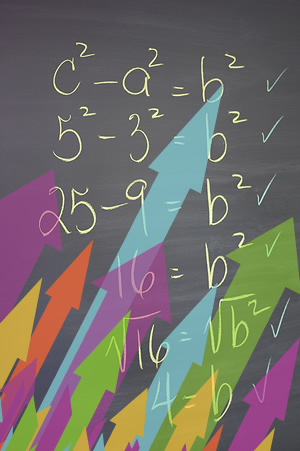
4 Results | sort by:
Tynker - Krishna Vedati
Grades
3 to 8This site includes advertising.
tag(s): animation (62), coding (88), computational thinking (42), computers (106), critical thinking (112), design (82), game based learning (171), gamification (74), problem solving (226), STEM (263)
In the Classroom
Use this tool to learn basic coding skills. Students will quickly catch on to this program when allowed to "tinker" and see what they can make. Provide a simple assignment with defined rules/tasks to learn the tools. Younger students may familiarize themselves more easily working with a partner. Be sure to recommend that students "ask three before me" (the teacher). Have students use an online storyboard to write down what they plan to do/draw/say with their creation, and to help you keep tabs on students and their progress. For enhancing learning and technology use create a digital storyboard with Story Map, reviewed here, or Storyboard Generator, reviewed here. When finished with these Tynker lessons, move to other free tools such as Scratch, reviewed here. Teachers of even very young gifted students can turn them loose with these challenges when they have already mastered math or science curriculum. Have them create a creature they can explain to the class or share with gifted peers in other classrooms.You must be registered and logged in to add items to your favorites.
Use the form at the top of the page to log in, or click here to join TeachersFirst (it's free!).
Figure This - KnowNet Construction, Inc.
Grades
5 to 10tag(s): critical thinking (112), geometric shapes (136), logic (164), percent (58), probability (96), problem solving (226), statistics (114)
In the Classroom
In the classroom, use Figure This to help differentiate instruction for all levels, especially the high-achievers and gifted students. Allow students to work independently, or work in pairs to solve challenges. Introduce the challenge on your interactive whiteboard projector. Then allow students to dive into the challenge! Use for gifted enrichment, or even a Math Challenge Day for a reward. Offer extra credit for the number of challenges solved. Use as a model to allow students to create their own challenges. Add to your website as a fun resource for students and families.Add your comments below (available only to members) | Become a Member
You must be registered and logged in to add items to your favorites.
Use the form at the top of the page to log in, or click here to join TeachersFirst (it's free!).
The Differentiator - Ian Byrd
Grades
K to 12tag(s): blooms taxonomy (7), critical thinking (112), differentiation (84), newbies (14)
In the Classroom
As an example, use a verb from Bloom' taxonomy such as "evaluate." Click on the part of the sentence at the top, in parenthesis, to enter your content such as "patterns of environmental issues." Choose the resource you want students to use, the product you want them to make, and the number of students in a group by clicking on the tabs. Example objective: Students will evaluate the patterns of environmental issues using websites to create a news report in groups of two. Save your objective by copying and pasting it into any document or online tool. The Differentiator will give you many project ideas that you may not have thought of yourself, and serves as a welcome reminder of different activities and expectations you can use in your classroom. Take a look at this site at the beginning of the school year or when creating a new unit (or project). Find new ways to differentiate for your gifted students using this creative and powerful tool. If your gifted students test out of your current math lessons, use this site to find new material to challenge their minds. This site is deceptively quick and simple, but it could be very useful when writing detailed, powerful lesson plans.Add your comments below (available only to members) | Become a Member
You must be registered and logged in to add items to your favorites.
Use the form at the top of the page to log in, or click here to join TeachersFirst (it's free!).
HippoCampus - Monterey Institute for Technology and Education
Grades
9 to 12tag(s): environment (240), OER (43)
In the Classroom
Explore the curriculum topics for your subject area and select some options for students to use in class or for review. This is also an excellent option for leaving plans for a substitute who may have no expertise in your subject area! Many of the multimedia modules are well-suited for interactive whiteboard or projector (or for students to navigate at an individual pace on laptops). Have gifted students? Allow them to "compact" new content and extend into higher levels using this site. Be sure to share a link from your teacher web page for students who need an alternate presentation of material or for absentees. Share this site at the beginning of the school year for students wanting more of a challenge.Add your comments below (available only to members) | Become a Member
You must be registered and logged in to add items to your favorites.
Use the form at the top of the page to log in, or click here to join TeachersFirst (it's free!).

Add your comments below (available only to members) | Become a Member
Close comment form