TeachersFirst's Cells - Science Resources
This collection of resources will help you research information about cells. Explore the interactives and find fabulous content sites. Find tools for all grade levels. Read the recommended grade levels with each review. Materials include interactives, resource guides, and more. Check back often, as new resources are frequently added.
Explore our entire list of resources tagged cells.
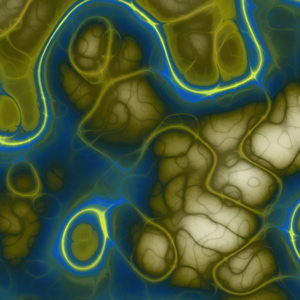
25 Results | sort by:
The Wonder of Science - Paul Andersen
Grades
K to 12tag(s): biodiversity (31), chemicals (39), climate (81), earth (184), ecology (99), ecosystems (73), energy (130), environment (238), forces (37), genetics (76), life cycles (22), light (51), matter (46), molecules (42), motion (49), oceans (149), planets (112), sound (73), space (215), stars (68), weather (165)
In the Classroom
This site is a must-have for all science teachers to use to find high-quality lessons and teaching materials. Be sure to visit the Phenomena section to find the Master List of Phenomenon Google Document sharing suggestions for observable science events or find phenomena by grade level. Engage students in learning by sharing videos on this site, then use Edpuzzle, reviewed here to add questions and focus comments to the videos to support student learning. Use the ideas and resources on this site to create flipped and blended learning lessons or to create playlists to encourage student choice of learning activities. Learn more about playlists by viewing the archive of OK2Ask: Playlists to Personalize Learning, reviewed here and learn about choice boards at the OK2Ask archive: Choice Boards for Differentiation Part 1, reviewed here.You must be registered and logged in to add items to your favorites.
Use the form at the top of the page to log in, or click here to join TeachersFirst (it's free!).
Science with the Amoeba Sisters - Sarina Peterson and Brianna Rapini
Grades
7 to 12tag(s): body systems (40), cells (81), ecology (99), genetics (76), human body (93), mitosis (8)
In the Classroom
Biology teachers will want to book this site for use throughout the school year! Use the videos as a schema activator to engage students as you introduce new concepts. Add questions and comments to videos using edPuzzle, reviewed here, to enhance learning and student focus. Add your video and additional teaching materials to Microsoft PowerPoint Online, reviewed here, to create interactive lessons that include links to videos, handouts, interactive simulations, and images. Ask students to share their learning by offering a variety of multimedia options. For example, ask students to use Genially, reviewed here, to create an interactive diagram, or create an explainer video using a video creation tool such as Powtoon, reviewed here.Add your comments below (available only to members) | Become a Member
You must be registered and logged in to add items to your favorites.
Use the form at the top of the page to log in, or click here to join TeachersFirst (it's free!).
Ask Dr. Universe - Washington State University
Grades
K to 8tag(s): animals (284), cells (81), nutrition (135), planets (112), plants (147), podcasts (91), space (215), STEM (267)
In the Classroom
Download the field guide and print copies for students to take notes and record their questions about the world around us. Submit questions to Dr. Universe to see if she will respond to your questions. Include the podcast as part of a learning or computer center in your classroom. Explore previous questions together as a class to find out answers to common questions such as "Why Do Leaves fall in the fall?" or "Why can't we breathe in space?" Include Dr. Universe's response within science lessons created using Curipod, reviewed here. Create and share interactive self-paced lessons in Curipod, including videos, quizzes, podcasts, and more. Have students extend learning by creating explainer presentations using Google Slides, reviewed here about topics researched.Add your comments below (available only to members) | Become a Member
You must be registered and logged in to add items to your favorites.
Use the form at the top of the page to log in, or click here to join TeachersFirst (it's free!).
BioRender - Shiz Aoki
Grades
8 to 12tag(s): cells (81), graphic design (48), images (257), life cycles (22), organisms (16)
In the Classroom
Bookmark BioRender is a resource for student projects and uses when teaching and demonstrating the life science curriculum. For example, ask students to create an image that includes labels of the different cell components, create flow diagrams, and use the icons found on BioRender. The templates are an excellent starting point to find ideas for designs. Include student images within science fair projects or research papers. Ask students to use a multimedia presentation tool such as Sway, reviewed here, to share their findings. Include images created using BioRender, student-created videos, links to articles, and more.Add your comments below (available only to members) | Become a Member
You must be registered and logged in to add items to your favorites.
Use the form at the top of the page to log in, or click here to join TeachersFirst (it's free!).
Bioicons - Simon Duerr
Grades
6 to 12tag(s): animals (284), cells (81), charts and graphs (169), genetics (76), images (257), molecules (42), STEM (267)
In the Classroom
Bookmark this site for use in science classrooms throughout the year. Include images with research projects and science presentations. Make images interactive using Image Annotator, reviewed here. Use Image Annotator for students to add hotspots within the images to label and describe different features such as different parts of a cell. Add an image to an interactive Google Jamboard, reviewed here, and ask students to add sticky notes sharing what they know about the image or what they need to learn. Include images in student presentations created using Sway, reviewed here, as a final project to show what they know. The uses are endless, be sure to save this site and share it with students in many different ways. Be sure to emphasize proper attribution of images when using this site or any other images.Add your comments below (available only to members) | Become a Member
You must be registered and logged in to add items to your favorites.
Use the form at the top of the page to log in, or click here to join TeachersFirst (it's free!).
iBiology - Ron Vale
Grades
8 to 12tag(s): cells (81), diseases (67), dna (44), ecology (99), evolution (85), genetics (76), plants (147), STEM (267)
In the Classroom
Bookmark this site to use with classroom lessons. Share a link to selected videos for students to view on your class website or blog (be sure to preview videos before sharing to ensure content is appropriate for your age-level students). Use a tool like MoocNote, reviewed here, to engage students by making interactive content with these videos. Add questions for students to discuss, gather student comments, and include polls to receive immediate feedback to guide your lessons. As an alternative to your traditional assessment, ask students to create an explainer video using FlexClip, reviewed here to explain and demonstrate biology content learned throughout your unit.Add your comments below (available only to members) | Become a Member
You must be registered and logged in to add items to your favorites.
Use the form at the top of the page to log in, or click here to join TeachersFirst (it's free!).
Nova Labs - PBS
Grades
6 to 12tag(s): cells (81), critical thinking (112), energy (130), evolution (85), internet safety (114), Research (83), solar energy (34), sun (70), weather (165)
In the Classroom
Nova Labs provides many opportunities for engaging students in authentic learning situations. Consider using this site as an introduction to any of the included topics. For example, begin your energy unit by assigning the energy lab as homework or as a flipped learning activity. Watch the introductory video together, then allow students to explore the site on their own. Use Playposit, reviewed here, extend technology use by adding questions and student responses to videos to encourage critical thinking skills. Have students share their learning after participating in the lab by annotating images using Google Drawings, reviewed here. Google Drawings allows you to annotate an image with links to videos, text, websites, and more. Not familiar with Google Drawings? Watch an archived OK2Ask session to learn how to use: OK2Ask Google Drawings, here. Google Drawings presents a variety of levels for technology use depending on teacher requirements for the project, or even student ability; it allows for adding narration, videos, text, and links to help explain the project. Ask tech-savvy students to create their own learning games with Scratch, reviewed here, using information learned from their research.Add your comments below (available only to members) | Become a Member
You must be registered and logged in to add items to your favorites.
Use the form at the top of the page to log in, or click here to join TeachersFirst (it's free!).
SCALE Science Education - Stanford University
Grades
6 to 8tag(s): adaptations (14), biodiversity (31), cells (81), chemicals (39), climate change (88), earth (184), ecosystems (73), energy (130), genealogy (8), genetics (76), matter (46), oceans (149), solar system (109), space (215)
In the Classroom
Save yourself a little time with these free units and include them with your current teaching materials. Also, take advantage of the site's free webinar introducing the materials and how to use them in the classroom. Instead of using written journals throughout your unit, ask students to replace these by keeping online journals with Microsoft Word or Google Documents: alternatively have students use a blog tool such as Telegra.ph, reviewed here. This blog creator requires no registration. With Telegra.ph have students click on an icon to upload related images, add YouTube or Vimeo, or Twitter links. Throughout the lessons ask students to highlight and share important information, add annotations, and add links to additional information. As you add resources for students, use Wakelet, reviewed here, to share information on your website or blog. Ask students to enhance their learning and create personal Wakelets including images from projects and their journal entries. As a final project, have students extend their learning by creating an explainer video of their activities using a video creation tool like Typito, reviewed here. Typito includes a broad range of editing tools in an easy to use format for creating video explainers.Add your comments below (available only to members) | Become a Member
You must be registered and logged in to add items to your favorites.
Use the form at the top of the page to log in, or click here to join TeachersFirst (it's free!).
Expii - Expii, Inc.
Grades
6 to 12tag(s): atoms (42), cells (81), charts and graphs (169), decimals (84), earth (184), electricity (59), equations (120), fractions (159), magnetism (36), molecules (42), number lines (33), number sense (70), planets (112), ratios (46), space (215), stars (68), STEM (267), sun (70), transformations (12), variables (14)
In the Classroom
Include Expii with your links for students to use at home and in class. Expii is an excellent way to provide content explanation through the voice of many different speakers, allowing the opportunity to increase student understanding. To enhance learning, ask groups of students to view lessons provided by the different contributors, then ask them to compare and contrast information by creating a concept map or Venn Diagram using Canva, reviewed here. At the end of a teaching unit, ask students to redefine what they learned using a multimedia tool like Adobe Creative Cloud Express for Education, reviewed here, or Sway, reviewed here, to share their learning. Be sure to have them include their own video explanation of the content.Add your comments below (available only to members) | Become a Member
You must be registered and logged in to add items to your favorites.
Use the form at the top of the page to log in, or click here to join TeachersFirst (it's free!).
STEM Resource Finder - The Concord Consortium
Grades
K to 12tag(s): animals (284), cells (81), dna (44), earthquakes (45), engineering (120), equations (120), genetics (76), measurement (125), plants (147), pollution (51), problem solving (226), space (215), stars (68), STEM (267), temperature (35), weather (165)
In the Classroom
Be sure to bookmark this site as a resource for many interactives and activities for teaching STEM topics. Place students in cooperative groups to complete activities or share ideas from this site for science fair projects. Ask students to share their research and projects and extend their learning using a tool like bulb, reviewed here. bulb offers a variety of options for building a personalized webpage without knowledge of coding.Add your comments below (available only to members) | Become a Member
You must be registered and logged in to add items to your favorites.
Use the form at the top of the page to log in, or click here to join TeachersFirst (it's free!).
BiologyGuide - Simon Bluhm, Anna Wicking, and Sandra Benedict
Grades
9 to 12tag(s): advanced placement (26), cells (81), diseases (67), ecosystems (73), evolution (85), genetics (76), heart (27), human body (93), molecules (42), nutrition (135), photosynthesis (20), reproduction (7), respiration (10)
In the Classroom
Take advantage of the many artiicles from this site for use in your classroom. You may want to use Read Ahead, reviewed here, with these articles as a guided reading activity for your students. Read Ahead is perfect for introducing any reading passage to struggling readers, special education students, and ENL/ESL learners. Share links to materials on your class web page for students to use at home. Share this site as a way to review before tests. Enhance learning and challenge cooperative learning groups to create their own review videos about the material using a tool like Typito, reviewed here, and share them on a site such as TeacherTube, reviewed here.Add your comments below (available only to members) | Become a Member
You must be registered and logged in to add items to your favorites.
Use the form at the top of the page to log in, or click here to join TeachersFirst (it's free!).
Science in the Classroom - Science in the Classroom
Grades
9 to 12tag(s): animals (284), cells (81), diseases (67), drugs and alcohol (27), genetics (76), human body (93), medicine (55), plants (147), STEM (267)
In the Classroom
Science in the Classroom is a must-add to any high school classroom. View articles together on your interactive whiteboard as you add highlighted annotations to focus on the content. Alternatively, print a copy of the article and have students add highlights to compare to the site's highlighted portions. Be sure to help weaker readers and ESL/ELL students by sharing the vocabulary words before reading, either on a handout or by projecting on an interactive whiteboard or screen and highlighting them in the text as you come to them. Flip learning by having students read an article before coming to class, ask them to prepare questions they have for when they return to class. Have students create a simple infographic sharing their findings using Venngage, reviewed here. Use an online flashcard maker, like Flashcard Stash, reviewed here, to review important vocabulary or content from any article.Add your comments below (available only to members) | Become a Member
You must be registered and logged in to add items to your favorites.
Use the form at the top of the page to log in, or click here to join TeachersFirst (it's free!).
Bioman Biology - Brett Baughman
Grades
5 to 10This site includes advertising.
tag(s): body systems (40), cells (81), classification (21), dna (44), ecology (99), evolution (85), game based learning (175), genetics (76), human body (93), meiosis (7), photosynthesis (20), respiration (10), scientific method (47)
In the Classroom
Introduce this site to your class on an interactive whiteboard or projector to review and reinforce concepts. If you are lucky enough to have access to iPads for your students, you could have the activities downloaded as apps to use for stations or early finishers. Be sure to include this site on your class webpage for students to access both in and outside of class for further practice. Have students create animated movies online using Adobe Express Video Maker, reviewed here to demonstrate biology concepts. Use an online flashcard maker, like Cram, reviewed here, to review concepts before quizzes and tests.Add your comments below (available only to members) | Become a Member
You must be registered and logged in to add items to your favorites.
Use the form at the top of the page to log in, or click here to join TeachersFirst (it's free!).
ParrMr - Mr. Parr
Grades
4 to 9tag(s): animals (284), atoms (42), cells (81), climate (81), dna (44), energy (130), human body (93), matter (46), molecules (42), moon (71), motion (49), rock cycle (12), water cycle (22), weather (165)
In the Classroom
Play songs on an Interactive Whiteboard or Projector for the entire class. Embed videos on your teacher page for review by students. Use these songs as an introduction to units. After viewing a video, brainstorm to identify words students know or are not familiar with. Copy the lyrics into a document and, as you discuss the material in class, encourage students to annotate the lyrics with notes about the content. Be sure to play the video often throughout the unit to reconnect with material. Challenge your more musical students to team up with a class poet to write your own songs-- for extra credit and extra fun! They could use Soundtrap, reviewed here, for this musical endeavor.Add your comments below (available only to members) | Become a Member
You must be registered and logged in to add items to your favorites.
Use the form at the top of the page to log in, or click here to join TeachersFirst (it's free!).
Free Online Science Games - Sheppard Software
Grades
K to 8This site includes advertising.
tag(s): animal homes (56), animals (284), body systems (40), cells (81), dinosaurs (40), life cycles (22), nutrition (135), oceans (149), periodic table (44), preK (259), seasons (36)
In the Classroom
Bookmark and save this site for use throughout the year with science lessons. Nearly all activities would work well on your projector or interactive whiteboard. For Example, use the Cell Games (including animal, plant, and bacterial cells) to introduce and explore parts of cells. Create a link on classroom computers or use on laptop carts for students to explore on their own. Simple online coloring science activities require no reading. Share this site on your school website with parents for exploration and reinforcement at home.Add your comments below (available only to members) | Become a Member
You must be registered and logged in to add items to your favorites.
Use the form at the top of the page to log in, or click here to join TeachersFirst (it's free!).
Science Lessons and Help - WyzAnt Tutoring
Grades
8 to 12This site includes advertising.
tag(s): acids and bases (7), atoms (42), cells (81), chemicals (39), elements (32), energy (130), evolution (85), genetics (76), gravity (41), heat (15), magnetism (36), mass (19), matter (46), measurement (125), photosynthesis (20), temperature (35), vectors (16)
In the Classroom
Use lessons on your interactive whiteboard (or projector) to introduce or review concepts included. Share a link to lessons on your class website or blog for students to use at home. This is an excellent site for studying biology, physics, and chemistry concepts. Be sure to advise students not to click on the links to find tutors.Add your comments below (available only to members) | Become a Member
You must be registered and logged in to add items to your favorites.
Use the form at the top of the page to log in, or click here to join TeachersFirst (it's free!).
Cell Games - Sheppard Software
Grades
5 to 12This site includes advertising.
tag(s): animals (284), bacteria (22), cells (81), plants (147)
In the Classroom
Use this resource to introduce the unit on cells. Share this site on your interactive whiteboard or projector. Students can review the cells and create one of these Graphic Organizers, reviewed here, of information and then discuss the differences between the different types of cells. Use for continuous review until the cell parts are learned and students have mastered the game and the quiz.Add your comments below (available only to members) | Become a Member
You must be registered and logged in to add items to your favorites.
Use the form at the top of the page to log in, or click here to join TeachersFirst (it's free!).
Science Animations - Sumanas, Inc.
Grades
6 to 12tag(s): animation (63), atoms (42), cells (81), meiosis (7), mitosis (8), molecules (42)
In the Classroom
Share the interactives on your projector or interactive whiteboard. Have small groups view the animations together and create online multimedia presentations to share the topics they learned about with their peers using Swipe, reviewed here.Use as an introductory activity with or without accompanying questions you create to get kids thinking. Discuss as small groups or a class what is happening throughout the animation and what they notice. Follow with lab activities or building their own models to demonstrate understanding out of simple art materials. Use this activity to reinforce complex and difficult to see concepts.
Add your comments below (available only to members) | Become a Member
You must be registered and logged in to add items to your favorites.
Use the form at the top of the page to log in, or click here to join TeachersFirst (it's free!).
Amazing cells - The University of Utah
Grades
9 to 12tag(s): cells (81)
In the Classroom
Use any of their great activities such as "Inside a Cell," "Cell Communication," Build A Membrane," or "Coffee to Carbon." Bring cell concepts to life with these great activities and links to other materials. Begin by finding out what students know about cells using a tool like Dotstorming, reviewed here, then continue with an introduction about cells using basic terminology or understanding of cell parts.Add your comments below (available only to members) | Become a Member
You must be registered and logged in to add items to your favorites.
Use the form at the top of the page to log in, or click here to join TeachersFirst (it's free!).
PhET Interactive Simulations - University of Colorado at Boulder
Grades
5 to 12tag(s): circuits (20), electricity (59), energy (130), mass (19), motion (49), waves (15)
In the Classroom
Use these simulations initially in a unit to identify and discuss as a class the basic concepts. After more introduction, the simulations can be used as a lab assignment that generates data to be analyzed. Students can view the simulations and write about the concept or the fundamental principles. This will allow the teacher the opportunity to determine where student misconceptions are present. These activities can also be used as a review or in lieu of standard homework assignments that are repetitious but do not provide concrete or visual representations of the concept. This would be an excellent project for gifted students. Provide them the link to the site and the materials and allow them to learn how to use the simulation and teach it to fellow students.Add your comments below (available only to members) | Become a Member
You must be registered and logged in to add items to your favorites.
Use the form at the top of the page to log in, or click here to join TeachersFirst (it's free!).

Add your comments below (available only to members) | Become a Member
Close comment form