TeachersFirst's Algebra - Grades 9-12
Peruse this collection of algebra resources for grades 9-12. Use these resources to meet the NCTM standards. Many of these tools are ideal for use on your interactive whiteboard or in your BYOD (or 1:1) classroom. Find topics that relate to the content being taught in your classroom. Share these resources with students on your class website. Use these tools for remediation and review with all students. Use these resources in pre-algebra through advanced algebra classes. Share these tools with families for at-home practice.
Explore the NCTM Standards for Algebra for All Grades
Algebra Resources for Grades K - 2
Algebra Resources for Grades 3 - 5
Algebra Resources for Grades 6 - 8
Algebra Resources for Grades 9 - 12
Return to the Main Math Resources Page
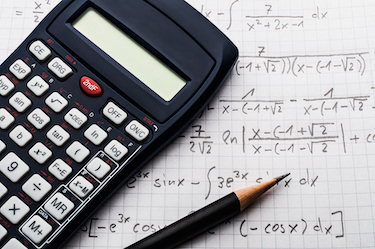
22 Results | sort by:
The Achievery - AT&T
Grades
K to 12tag(s): blended learning (36), coding (90), digital citizenship (92), engineering (120), environment (238), equations (120), geometric shapes (136), graphic design (48), internet safety (114), literature (218), map skills (56), measurement (125), media literacy (104), narrative (14), numbers (119), operations (71), order of operations (28), problem solving (226), remote learning (55), Research (83), social and emotional learning (86), spanish (105), STEM (267), substitutes (26), writing (318)
In the Classroom
Bookmark and save this site as a resource for lessons in many content areas to engage students using popular video clips. All lessons are created as remote learning activities making them easily adaptable for both in-class and out-of-class assignments. Easily find activities to differentiate instruction for different student ability levels by browsing options below or above the student's current grade level. Many lessons include worksheets in PDF format, turn these activities into a digital format by taking a screenshot of the document, then save as the background on Google Slides, reviewed here. Add text boxes in the appropriate place on the slide for students to add responses. Use Pear Deck Flashcard Factory, reviewed here, to create flashcards for students to practice the vocabulary highlighted in each lesson.You must be registered and logged in to add items to your favorites.
Use the form at the top of the page to log in, or click here to join TeachersFirst (it's free!).
Edia - Edia Learning Inc.
Grades
5 to 12tag(s): charts and graphs (169), coordinates (15), data (148), decimals (84), division (98), equations (120), exponents (35), factoring (25), factors (29), fractions (159), functions (52), geometric shapes (136), inequalities (23), multiplication (122), negative numbers (12), number sense (70), place value (34), probability (96), quiz (66), quizzes (89), sequences (12), sequencing (17), Teacher Utilities (151)
In the Classroom
Use Edia to create, share, and differentiate math practice questions with students. Create practice sheets for students on the fly as you assess understanding of concepts or review previously learned material. If parents ask for additional support for their students, create individual practice on the necessary skills. Some of Edia's explanations may take a different approach than methods taught in your classroom, use this to your advantage and ask students to share different methods for approaching problems. Ask students to share their approaches using a screen recording tool such as Free Screen Recorder Online, reviewed here, or with Flip, reviewed here, as a video response that includes use of the included whiteboard tool.Add your comments below (available only to members) | Become a Member
You must be registered and logged in to add items to your favorites.
Use the form at the top of the page to log in, or click here to join TeachersFirst (it's free!).
Graspable Math - David Landy, Erik Weitnauer, & Erin Ottmar
Grades
4 to 12tag(s): equations (120), iwb (33), problem solving (226), quadratics (26)
In the Classroom
This site is a must-have for use in pre-algebra, algebra, and high school math classrooms! Science teachers will also find many uses for this interactive math board. Use Graspable Math to demo equations and formulas with students in several different ways. Share a link with students to use on their personal devices or classroom computers and allow them time to explore and experiment with the different options. This site includes many features that may take time to learn and understand. Start slowly with simple problems and take advantage of the video tutorials to become familiar with the many different uses. Ask students to create explainer videos to share with peers using Adobe Express Video Maker, reviewed here. Save and share boards for students to view or for students who were not in class during lessons. Ask students to create and share demo boards that feature different methods for solving equations.Add your comments below (available only to members) | Become a Member
You must be registered and logged in to add items to your favorites.
Use the form at the top of the page to log in, or click here to join TeachersFirst (it's free!).
Math Whiteboard - Math Whiteboard
Grades
6 to 12tag(s): calculators (37), charts and graphs (169), collaboration (91), iwb (33)
In the Classroom
Use the Math Whiteboard to easily share and demonstrate math instruction both in-person and during remote lessons. Add additional pages to any whiteboard to assign students or groups of students to demonstrate their work. Create a collaborative whiteboard for use when providing additional instruction or support with groups of students. Share this site with students to use when collaborating in class or when working on homework. Ask students to take a screenshot of work created using the Math Whiteboard to include work being assessed. Use the real-time features of collaborating using this whiteboard to provide support and feedback at any time.Add your comments below (available only to members) | Become a Member
You must be registered and logged in to add items to your favorites.
Use the form at the top of the page to log in, or click here to join TeachersFirst (it's free!).
Microsoft Math Solver - Microsoft
Grades
5 to 12tag(s): calculators (37), DAT device agnostic tool (143)
In the Classroom
This site is perfect for use on your interactive whiteboard or projector. Use the practice problems to engage students when learning new math concepts. Create a link on classroom computers for students to use when checking work. Share a link on your class website for students to use at home. Have students provide their attempts at problem-solving. Have students share where they were stuck or having problems in finding a correct answer. How do you prevent this from becoming an instant homework "cheat?" Always start with actual word problems, not equations, so students must first generate their own equations. Require students to "show their work" on paper as they solve, including explaining each step. Even if they are copying from the website, they are still copying down the explanations. If they use their own words, that will show comprehension.Add your comments below (available only to members) | Become a Member
You must be registered and logged in to add items to your favorites.
Use the form at the top of the page to log in, or click here to join TeachersFirst (it's free!).
ClassPad - Casio
Grades
9 to 12tag(s): calculators (37), charts and graphs (169), equations (120), financial literacy (92)
In the Classroom
Share ClassPad with students and let them explore and share features with your advanced math classes. Be sure to guide students toward YouTube, where several tutorial videos are available. As students use the different features available on ClassPad, ask them to create tutorials to share with peers using a screen recording tool like Free Screen Recorder Online, reviewed here. Use Padlet, reviewed here, to share all student or bookmarked YouTube tutorials in one easy to locate place.Add your comments below (available only to members) | Become a Member
You must be registered and logged in to add items to your favorites.
Use the form at the top of the page to log in, or click here to join TeachersFirst (it's free!).
Desmos Classroom Activities - Desmos, Inc
Grades
8 to 12tag(s): calculators (37), charts and graphs (169), equations (120), problem solving (226), transformations (12)
In the Classroom
Use the Desmos calculator in place of expensive graphing calculators that many students may not have. Be sure to provide the link on your teacher page or wiki for easy access. Before assigning tasks in your 1:1 classroom, check for access on devices. Some tasks work on all devices; others may not work on mobile devices. These activities are perfect to accompany any graphing tasks. Assign more difficult tasks to higher achieving students, then ask them to create video explanations of their work using an online tool such as Free Screen Recorder Online, reviewed here, or Vibby, reviewed here, and share them on a site such as SchoolTube, reviewed here. Visual learners will love the activities on this site as they learn math vocabulary and concepts.Add your comments below (available only to members) | Become a Member
You must be registered and logged in to add items to your favorites.
Use the form at the top of the page to log in, or click here to join TeachersFirst (it's free!).
NCTM Illuminations Algebra Resources Grades 9-12 - NCTM
Grades
8 to 12tag(s): charts and graphs (169), critical thinking (112), data (148), functions (52), geometric shapes (136), number lines (33), percent (58), pi (26), quadratics (26), ratios (46)
In the Classroom
Keep this site with your professional favorites to find supporting technology and activities for teaching algebra. As you find practice or extension ideas for student use or at home reinforcement, share specific links on your class web page or classroom computer center for students to access independently or as you assign them for needed practice. Consider using a tool like Symbaloo, reviewed here, as an excellent way to organize and share your resources. The full list of interactives could be overwhelming for most parents, so share the specific areas that fit your curriculum.Add your comments below (available only to members) | Become a Member
You must be registered and logged in to add items to your favorites.
Use the form at the top of the page to log in, or click here to join TeachersFirst (it's free!).
Math and Science Concept Map - CK-12 Foundation
Grades
10 to 12tag(s): concept mapping (17), pi (26), STEM (267)
In the Classroom
Display the concept map on an interactive whiteboard, or with a projector, and explore the complex interactions between math and science together. Focus on one specific topic, such as population growth patterns to find sub-topics for further exploration. Have students choose a topic for further research then present their findings using a tool like Slides, reviewed here, which is similar to Powerpoint. This site is perfect for use with gifted students to find and learn more about specific math and science content.Add your comments below (available only to members) | Become a Member
You must be registered and logged in to add items to your favorites.
Use the form at the top of the page to log in, or click here to join TeachersFirst (it's free!).
Math = Love - Sarah Hagan
Grades
6 to 10This site includes advertising.
tag(s): blogs (65), charts and graphs (169), data (148), equations (120), logic (165), polynomials (20), pythagorean theorem (18), quadratics (26)
In the Classroom
Take advantage of the many free lessons and downloads on this site. Be sure to sign up to receive email notifications of new blog entries or follow her on Pinterest. Bookmark and save this site for use throughout the year. If you are beginning the process of integrating technology, have students create blogs sharing their learning and understanding using Telegra.ph, reviewed here. This blog creator requires no registration. Be sure to share Math=Love with your department and especially a new teacher.Add your comments below (available only to members) | Become a Member
You must be registered and logged in to add items to your favorites.
Use the form at the top of the page to log in, or click here to join TeachersFirst (it's free!).
ProfRobBob's YouTube Channel - Rob Tarrou
Grades
7 to 12This site includes advertising.
tag(s): angles (51), area (52), charts and graphs (169), equations (120), factoring (25), functions (52), inequalities (23), polynomials (20), probability (96), problem solving (226), quadratics (26), statistics (116), video (257), volume (34)
In the Classroom
Share these videos on an interactive whiteboard or projector. FLIP your classroom and have students view the videos at home to discuss and apply the next day in class (this is an excellent option if your school blocks YouTube). Use the videos to introduce or practice any math topic and assign others from the series for homework. Be sure to provide this link on your class website for students (and their families) to access at home for additional math practice.Add your comments below (available only to members) | Become a Member
You must be registered and logged in to add items to your favorites.
Use the form at the top of the page to log in, or click here to join TeachersFirst (it's free!).
Better Lesson - BetterLesson
Grades
K to 12tag(s): commoncore (75), professional development (392), Teacher Utilities (151)
In the Classroom
Use this site to create lessons for students to follow. Use this site to share inspirational lessons you create or to find inspiration in the work of others. Meet the Common Core goals by using the tools and lesson plans offered at this website. Though the site deals with the technical aspect of lesson planning, many ideas exist to reverse engineer to your own lessons. Create a course to maintain and tweak your lessons for your classes. Expand PD to others in your school or in other schools to learn from the best ideas of others!Add your comments below (available only to members) | Become a Member
You must be registered and logged in to add items to your favorites.
Use the form at the top of the page to log in, or click here to join TeachersFirst (it's free!).
Cambridge IGCSE Mathematics (was teachMathematics) - Jim Noble, Richard Wade, and Oliver Bowles
Grades
4 to 12This site includes advertising.
tag(s): equations (120), factors (29), geometric shapes (136), numbers (119), probability (96), problem solving (226), puzzles (143), statistics (116), symmetry (27)
In the Classroom
Make a shortcut to this site on classroom computers and use it as a center. Take advantage of the free lesson plans and interactives by using them for review before a unit test. Share interactives on your projector or interactive whiteboard. Be sure to include this site on your class website or wiki for students to access both in and outside of class for extra practice. Since free activities are somewhat "buried," you may want to post specific links to relevant review activities on your class web page.Add your comments below (available only to members) | Become a Member
You must be registered and logged in to add items to your favorites.
Use the form at the top of the page to log in, or click here to join TeachersFirst (it's free!).
Khan Academy Common Core - Khan Academy
Grades
K to 12tag(s): addition (128), angles (51), base ten (5), coordinates (15), counting (60), data (148), division (98), equations (120), factoring (25), fractions (159), functions (52), geometric shapes (136), measurement (125), mixed numbers (8), multiplication (122), negative numbers (12), number lines (33), number sense (70), polynomials (20), prime numbers (26), probability (96), quadratics (26), rounding (8), square roots (15), statistics (116), subtraction (109), transformations (12), vectors (16), whole numbers (9)
In the Classroom
Share this site on your class website or blog for students to practice math concepts at home. Share with parents through your class website or newsletter as a great resource for review and reinforcement of math concepts. Share activities on an interactive whiteboard or projector. Use problems on the site to present new concepts or review information before end-of-unit assessments. Provide links to lessons on the class website or blog for students to review at home. Have students create their own lessons modeled on this site. Then have students create blogs to practice writing about their math solutions. If you are beginning the process of integrating technology, have students create blogs sharing their learning and understanding using Tumblr, reviewed here.Add your comments below (available only to members) | Become a Member
You must be registered and logged in to add items to your favorites.
Use the form at the top of the page to log in, or click here to join TeachersFirst (it's free!).
Art of Problem Solving Videos - Richard Rusczyk
Grades
6 to 12This site includes advertising.
tag(s): decimals (84), exponents (35), fractions (159), geometric shapes (136), percent (58), perimeter (20), probability (96), problem solving (226), quadratics (26), ratios (46), venn diagrams (15)
In the Classroom
Share videos on your interactive whiteboard or projector to reinforce concepts taught in class. Create a link on classroom computers for students to view in the classroom or from home. Be sure to share a link (or embed) videos on your classroom website or blog for student viewing at home. If you are running a flipped classroom, use these videos as an introduction for students to view at home and discuss the next day in class.Add your comments below (available only to members) | Become a Member
You must be registered and logged in to add items to your favorites.
Use the form at the top of the page to log in, or click here to join TeachersFirst (it's free!).
Problem-Attic - EducAide Software
Grades
6 to 12tag(s): assessment (148), Teacher Utilities (151), test prep (67)
In the Classroom
Save this site as an excellent practice for end of year testing, state tests, and national tests. Use Problem-Attic to personalize learning for students. Share this tool on your class website for students to use both in and out of the classroom to prepare for state testing. Challenge your students to create (and print) practice tests for other students. Coaches for academic competitions can use this site for team practice. Teachers of gifted can use it for students to practice for out-of-level testing used to screen students for special gifted opportunities.Add your comments below (available only to members) | Become a Member
You must be registered and logged in to add items to your favorites.
Use the form at the top of the page to log in, or click here to join TeachersFirst (it's free!).
Mathematics Assessment Project - Shell Center for Mathematical Education
Grades
6 to 12tag(s): angles (51), area (52), assessment (148), charts and graphs (169), decimals (84), equations (120), estimation (34), measurement (125), negative numbers (12), percent (58), pythagorean theorem (18)
In the Classroom
Bookmark and save this site as a resource for classroom activities and assessments relating to Common Core standards. Share this site with others in your department as a resource for developing and implementing activity based lessons. View videos as part of your (and your department's) professional development sessions. This is an excellent site for any Math department head or curriculum leader to use when leading fellow teachers.Add your comments below (available only to members) | Become a Member
You must be registered and logged in to add items to your favorites.
Use the form at the top of the page to log in, or click here to join TeachersFirst (it's free!).
Illustrative Mathematics - Institute for Mathematics and Education
Grades
K to 12tag(s): assessment (148), base ten (5), equations (120), fractions (159), operations (71), probability (96), problem solving (226), ratios (46), statistics (116)
In the Classroom
Share this site with other teachers as you begin implementation of Common Core lessons and activities. Bookmark the site for use when planning new units. Explore this site for new teaching ideas. Share with new teachers as a resource for lesson planning.Add your comments below (available only to members) | Become a Member
You must be registered and logged in to add items to your favorites.
Use the form at the top of the page to log in, or click here to join TeachersFirst (it's free!).
MathFlix - Loyola University Chicago School of Education
Grades
6 to 12tag(s): area (52), charts and graphs (169), decimals (84), estimation (34), fractions (159), inequalities (23), logic (165), money (119), numbers (119), patterns (62), percent (58), perimeter (20), polls and surveys (45), probability (96), problem solving (226), statistics (116), symmetry (27), variables (14), whole numbers (9)
In the Classroom
Bookmark this site as a resource for math videos to use on your interactive whiteboard or on classroom computers. Watch videos together to introduce or review classroom concepts. Or "flip" your classroom by sharing the videos oor independent viewing before you discuss the topic in class. Share a link to videos on your classroom website or blog for students to use as a review resource at home. Share this entire site on your class website, wiki, or blog for alternative presentations of topics that are difficult. Challenge cooperative learning groups to create videos of their own on math concepts. Share the videos on a site such as TeacherTube reviewed here.Add your comments below (available only to members) | Become a Member
You must be registered and logged in to add items to your favorites.
Use the form at the top of the page to log in, or click here to join TeachersFirst (it's free!).
CK-12 - CK-12 Foundation
Grades
5 to 12tag(s): atoms (42), cells (81), charts and graphs (169), decades (7), energy (130), equations (120), fractions (159), genetics (76), inequalities (23), landforms (37), measurement (125), oceans (149), organisms (16), periodic table (44), probability (96), pythagorean theorem (18), rocks (36), scientific method (47), seasons (36), solar energy (34), solar system (109), statistics (116), STEM (267), test prep (67), variables (14)
In the Classroom
Introduce CK-12 to your students (and parents) on your interactive whiteboard and demonstrate ways to use the site at home. Be sure to create a link to the site on your class website or blog for easy access at any time. Create an account and upload your own resources and activities to create your own flexbooks for use with students. CK-12 is available in many languages. Use this site with your ESL/ELL students as a supplement to classroom resources.Add your comments below (available only to members) | Become a Member
You must be registered and logged in to add items to your favorites.
Use the form at the top of the page to log in, or click here to join TeachersFirst (it's free!).

Add your comments below (available only to members) | Become a Member
Close comment form