TeachersFirst's STEM - STEAM - STREAM Resources
If you are still getting familiar with STEM (STEAM or STREAM), learn all about them through the resources in this collection. What we once referred to as STEM (educational curriculum that combines science, technology, engineering, and math) has evolved into STEAM and now STREAM. STEAM includes the original four areas and has integrated art into the mix. STREAM takes it further and adds a layer of reading and writing. You will find helpful information about STEM, STEAM, and STREAM in this collection. In addition, we have curated web resources for all grade levels to help as you plan your activities (lesson plans, interactives, and more).
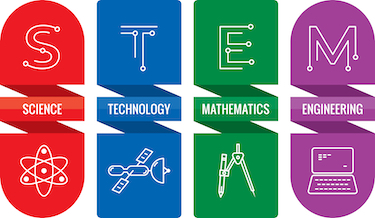
28 Results | sort by:
Mathematics Lessons - TedEd
Grades
K to 12tag(s): critical thinking (112), engineering (120), financial literacy (92), numbers (119), probability (96), problem solving (226), riddles (16), STEM (267)
In the Classroom
Use the activities on this site to introduce problem-solving to students through various topics and problem-solving tools. Begin by narrowing down the content to your chosen grade level to find appropriate activities. Next, consider differentiating activities by student interests and ability levels. Finally, use the option to customize lessons to create questions for different groups of students or add additional questions while still using the original video. Ask older students to use these activities as a model, then create their animated math riddles using Powtoon, reviewed here.You must be registered and logged in to add items to your favorites.
Use the form at the top of the page to log in, or click here to join TeachersFirst (it's free!).
Game Design Toolkit - iThrive Games
Grades
6 to 12tag(s): coding (90), gamification (77), social and emotional learning (86), STEM (267)
In the Classroom
Download and save this document as a resource when teaching coding and game development. Although the booklet guides game development, take advantage of many included activities as part of social and emotional learning. For example, one activity is called This or That. In this activity, students reflect upon individual value choices such as time or money. Use this activity to help students develop persuasion skills and identify personal values, enhancing their learning. Use an online polling tool such as Slideo, reviewed here, to quickly provide feedback on student responses. As a final learning activity, ask students to choose one of the questions to extend their learning and explore further. Ask them to share their information using the tools and templates found at Adobe Creative Cloud Express, reviewed here.Add your comments below (available only to members) | Become a Member
You must be registered and logged in to add items to your favorites.
Use the form at the top of the page to log in, or click here to join TeachersFirst (it's free!).
Try an Hour of Code with Khan Academy - Khan Academy
Grades
3 to 12tag(s): coding (90), computers (106), critical thinking (112), logic (165), STEM (267)
In the Classroom
Although this site is a resource for Hour of Code, it is available at any time. Include the tutorials on classroom computers for students to use during computer center time or as an ongoing STEM activity. Encourage students to revisit lessons and try them again with their newly-found coding skills or ask them to try a different tutorial than the one used during Hour of Code. Ask students to become coding experts by sharing tips and ideas created using a screen recording tool such as Free Screen Recorder Online, reviewed here. Share the recordings on your class website for students to access from any location. Consider starting a monthly podcast designed by students to share coding tips and suggestions with the larger school community. Buzzsprout, reviewed here, offers up to two hours of free podcast uploads monthly. Hour of Code lessons are supported in many languages, including a transcript option for deaf students. Registration isn't required; however, it allows you to track progress and earn badges on the Khan Academy site.Add your comments below (available only to members) | Become a Member
You must be registered and logged in to add items to your favorites.
Use the form at the top of the page to log in, or click here to join TeachersFirst (it's free!).
100 STEAM Projects for Educators - The Oakland Toy Lab
Grades
K to 12tag(s): crafts (54), engineering (120), makerspace (41), science fairs (19), STEM (267)
In the Classroom
Here, teachers can find one hundred unique, already tried and tested STEAM projects for their classrooms. Teachers can use them as written or as a starting point and modify them to fit their own needs. Perhaps creating a makerspace with several activities and supplies available to choose from would be an excellent station for early finishers in your room. This collection of 100 STEAM projects is a part of a larger website - instructibles.com, where you can learn to do just about anything in any subject area. Be sure to save this site and check back often as content is contributed by the community and is updated regularly, so you never know what you may find - you may even decide to contribute something of your own!Comments
I am looking forward to watching these resources to find new and refreshed ideas for STEAM to wow my K-5 students.Anne, , Grades: 0 - 5
Add your comments below (available only to members) | Become a Member
You must be registered and logged in to add items to your favorites.
Use the form at the top of the page to log in, or click here to join TeachersFirst (it's free!).
Promoting STEM Through Literature - Judy Bowling & Kerry Guiliano
Grades
K to 6tag(s): book lists (162), inquiry (24), literacy (110), Problem Based Learning (12), problem solving (226), STEM (267)
In the Classroom
In addition to the suggestions for STEM-related literature, the Design Thinking Journal is an excellent addition to any classroom for use with many other projects. Include ideas from the site in your Maker Space activities, learn more about Maker Spaces and find additional ideas at the TeachersFirst Maker Spaces Special Topics page with reviewed resources. Enhance learning by encouraging students to share Maker Space projects by posting them on a website or blog created using Edublog, reviewed here. Ask students to share their problem-solving journey using the Design Thinking Journal information when designing projects using Flip, reviewed here. Flip is a video discussion tool with capabilities for sharing student responses through video with other students. Encourage students to respond to each others' videos.Comments
I have always been looking for resources on stem education. I am glad I have chanced on this; helpful for my class. Much appreciated.Victor, , Grades: 0 - 8
Add your comments below (available only to members) | Become a Member
You must be registered and logged in to add items to your favorites.
Use the form at the top of the page to log in, or click here to join TeachersFirst (it's free!).
Science at Home - Museum of Science and Industry, Chicago
Grades
3 to 12tag(s): architecture (62), circuits (20), dna (44), energy (130), engineering (120), forces (37), gravity (41), light (51), natural resources (38), plants (147), recycling (45), solar energy (34), sounds (43), STEM (267), water cycle (22), weather (165)
In the Classroom
This site is a must-have for all teachers of science. Bookmark the resources found on the site to use when planning science lessons. Share the science education webinars with your peers for professional development sessions. Share the at-home lessons with parents in your classroom newsletters or updates; consider sharing a monthly activity for students to complete at home. If necessary, create travel kits for students who don't have the needed resources at home. Another option is to ask a volunteer to conduct labs and experiments with students during center time at school. Engage students using Flip, reviewed here, to provide a prompt for students to respond on a video sharing the results of their experiments. Extend learning by asking students to create infographics using Canva Infographic Maker, reviewed here, to explain their understanding of the science concepts explored.Add your comments below (available only to members) | Become a Member
You must be registered and logged in to add items to your favorites.
Use the form at the top of the page to log in, or click here to join TeachersFirst (it's free!).
If/Then Collection - If/Then
Grades
K to 12tag(s): careers (139), engineering (120), images (257), photography (118), STEM (267), video (257)
In the Classroom
Include this site with your other bookmarks for photo and video resources to use on any occasion. Consider using Symbaloo Edu, reviewed here, or Wakelet, reviewed here, to curate media resources to share with students. Include a link to your Wakelet or Symbaloo collection on your class web page for you and your students to access at any time. Include images from this site with many class projects such as biographies, career research, or science lab reports. Include images in media projects such a video explainers created using FlexClip, reviewed here, with voice overs and templates, or presentations made with Sway, reviewed here.Add your comments below (available only to members) | Become a Member
You must be registered and logged in to add items to your favorites.
Use the form at the top of the page to log in, or click here to join TeachersFirst (it's free!).
Daily Do Playlists - NSTA (National Science Teaching Association)
Grades
K to 12tag(s): animals (284), biomes (113), climate change (88), colors (64), diseases (67), earthquakes (45), planets (112), plants (147), seasons (36), stars (68), STEM (267), temperature (35), water (101)
In the Classroom
Use the lessons found in the Daily Do Playlists to provide valuable science lessons throughout the school year. Download and save the PDF versions to have available for use at any time. Consider saving all lessons for your grade level in Wakelet, reviewed here, to make them easy to locate. As you complete activities, use Google Jamboard, reviewed here, to enhance learning through a variety of activities. Create columns and ask students to sort information by different categories, create an exit activity and have students add sticky notes sharing their learning or add an image and ask students to label different parts of the image. Have students or groups of students share their understanding of science topics by creating digital books using Book Creator, reviewed here. Include students' research reports, have students record videos explaining the science content and add pictures of students as they complete the experiments and activities.Add your comments below (available only to members) | Become a Member
You must be registered and logged in to add items to your favorites.
Use the form at the top of the page to log in, or click here to join TeachersFirst (it's free!).
Earth School - TEDEd
Grades
3 to 12tag(s): agriculture (48), climate (81), climate change (88), design (79), forests (28), oceans (149), recycling (45), remote learning (55), solar energy (34), STEM (267), Teacher Utilities (151), water (101)
In the Classroom
Bookmark this site as a resource for science and nature lessons to supplement current materials in your classroom. Because lessons were created for use in remote learning situations, they are perfect for including during elearning or digital learning days. Create an account and customize lessons to personalize activities to fit your curriculum and students. For example, customize lessons easily to change discussion questions to adapt to student abilities, then share the differentiated lessons to different groups of students. Extend learning by adding links to additional activities such as asking students to write a short blog post using edublogs, reviewed here, or create a cartoon based on the activity's content using ToonyTool, reviewed here. Extend learning for all students using Spotify for Podcastors, reviewed here. Begin by creating a discussion question, then share the topic with students. An idea would be to have small groups of students hold a podcast "conversation" about the topic.Add your comments below (available only to members) | Become a Member
You must be registered and logged in to add items to your favorites.
Use the form at the top of the page to log in, or click here to join TeachersFirst (it's free!).
MIT Full STEAM Ahead - MIT
Grades
3 to 12tag(s): design (79), diseases (67), earth (184), engineering (120), game based learning (175), inventors and inventions (70), makerspace (41), sounds (43), space (215), STEM (267)
In the Classroom
As students participate in the activities and lessons shared on this site, utilize the many features of Google Documents or Microsoft Word to gather information, and collaborate with peers. Use spreadsheet tools to record findings and create graphs to evaluate the results of experiments. Engage students in the learning process by adding questions and comments to the videos in the learning packages using edpuzzle, reviewed here. Ask students to use Sway, reviewed here, to share the products of their learning activities. Add text, images, videos, and more to create multimedia presentations. Use the learning packages to find activities and resources to incorporate into your current learning units. Be sure to check out the interactives (games) that focus on problem-solving and collaboration skills.Add your comments below (available only to members) | Become a Member
You must be registered and logged in to add items to your favorites.
Use the form at the top of the page to log in, or click here to join TeachersFirst (it's free!).
dailySTEM - Chris Woods
Grades
K to 12In the Classroom
Take advantage of the many ideas found on this site to inspire STEM learning in your classroom and at home. Use the 77 Simple STEM Activities for Families PDF to share weekly tips on your class website for STEM ideas at home. Encourage students to share their activities by taking pictures and videos to share in school. Compile student activities into an online book using Book Creator, reviewed here. Include videos, images, and student explanations of activities in your class book. Enhance student learning by asking students to explain the STEM content behind their activities by creating an animated explanation using Powtoon, reviewed here.Add your comments below (available only to members) | Become a Member
You must be registered and logged in to add items to your favorites.
Use the form at the top of the page to log in, or click here to join TeachersFirst (it's free!).
SciGirls Connect! - Twin Cities Public Television
Grades
3 to 12tag(s): animal homes (56), animals (284), careers (139), earth (184), engineering (120), environment (238), graphic design (48), heart (27), nutrition (135), space (215), spanish (105), STEM (267)
In the Classroom
Bookmark SciGirls Connect! as a resource for finding interesting classroom activities for both girls and boys. Consider creating an after-school club for girls to explore different STEM careers and activities; if possible, bring in female STEM leaders from your community to help host the club or provide ongoing activities and support. Encourage the use of technology by incorporating and embedding digital tools throughout your STEM lessons. For example, instead of asking students to take notes using pencil and paper, use Google Docs or Microsoft Word. As students continue through their learning activities, use editing tools in these office products to add comments, images, and additional information. Be sure to demonstrate how to view editing changes to your students so that they can look back and reflect on their work throughout the process. Encourage your students to reflect upon their work both during individual activities and throughout the year with the use of a digital portfolio tool like Seesaw, reviewed here. Use Seesaw to create individual accounts for students to take pictures, add video, and add written commentary as part of their reflection and assessment of activities. Really enhance student learning and technology use by letting them become the teacher. Extend learning and technology use by asking students to create podcasts using Anchor, reviewed here, to teach others about concepts in science and technology, or share information about STEM careers. In addition to podcasts, you can also extend technology use and learning by asking students to use a video explainer tool like Adobe Express Video Maker, reviewed here to demonstrate and share the procedures of experiments.Add your comments below (available only to members) | Become a Member
You must be registered and logged in to add items to your favorites.
Use the form at the top of the page to log in, or click here to join TeachersFirst (it's free!).
Science News for Students - Society for Science and the Public
Grades
4 to 8tag(s): body systems (40), brain (55), careers (139), earth (184), environment (238), evolution (85), genetics (76), human body (93), space (215), STEM (267)
In the Classroom
Include a link to Science News for Students on classroom computers to include with other non-fiction reading resources for students. Have students browse through the site to find information of interest when choosing science fair or research topics. Enhance students' learning by asking them to create an infographic related to a science topic using Canva Infographic Maker, reviewed here. This very easy to use tool includes drag and drop tools for easy creation of infographics using included templates or your own design. Take student research a step further and redefine their technology use by having students use Google Drawings, reviewed here, to upload an image related to their science research and add annotations. Google Drawings allows you to annotate an image with links to videos, text, websites, and more. Not familiar with Google Drawings? Watch an archived OK2Ask session to learn how to use: OK2Ask Google Drawings, here. to upload an image related to their science research and add annotations. Weaker readers will need a reading buddy for some of the more challenging articles. Classes in lower grades will want to read the articles together. A quick check on one article using Juicy Studio's Readability test, reviewed here, provided an approximate grade level of 6.5. Check articles before assigning to elementary students. You might also want to use Word Sift, reviewed here, to quickly identify important words that appear in the text.Add your comments below (available only to members) | Become a Member
You must be registered and logged in to add items to your favorites.
Use the form at the top of the page to log in, or click here to join TeachersFirst (it's free!).
Babble Dabble Do - Ana Dziengel
Grades
K to 6This site includes advertising.
tag(s): crafts (54), design (79), engineering (120), makerspace (41), STEM (267)
In the Classroom
Be sure to add this to your toolbox of ideas for teaching STEAM topics and for ideas to use in classroom makerspaces. In addition to adding this site to your favorite bookmarks, consider creating a board on Pinterest, reviewed here, of sites with ideas for STEAM projects. Share the board with your peers and collaborate on adding STEAM sites as a group. Extend learning throughout and after project activities as you include student work as part of a portfolio on Seesaw, reviewed here. Seesaw offers tools for all ages of students to create digital portfolios including written or audio reflections on work. Instead of just sharing images of student creations on your Facebook page or school web page, help students enhance their learning by creating digital books using WriteReader, reviewed here, to share online for family and friends. WriteReader is a site specially created for use with younger students to share their writing and images.Add your comments below (available only to members) | Become a Member
You must be registered and logged in to add items to your favorites.
Use the form at the top of the page to log in, or click here to join TeachersFirst (it's free!).
Coding In the Classroom Resources - TeachersFirst
Grades
K to 12tag(s): coding (90), computational thinking (41), computers (106), critical thinking (112), design (79), makerspace (41), problem solving (226), STEM (267)
In the Classroom
Explore these resources for use with after-school computer clubs or as an excellent tool when recruiting skilled parent volunteers. Turn the intimidating content of computer programming into an exciting learning adventure for all with these helpful sites!Add your comments below (available only to members) | Become a Member
You must be registered and logged in to add items to your favorites.
Use the form at the top of the page to log in, or click here to join TeachersFirst (it's free!).
STEAM Art Lessons - Tricia Fuglestad
Grades
K to 8This site includes advertising.
tag(s): black history (125), coding (90), creativity (90), digital storytelling (147), dr seuss (6), drawing (60), environment (238), graphic design (48), great depression (29), literacy (110), nutrition (135), photography (118), poetry (190), problem solving (226), qr codes (17), read across america (3), STEM (267), stories and storytelling (44), symmetry (27)
In the Classroom
If you feel that you are strong in the arts but not technology (or the other way around), find a teaching partner that complements your strength and work together to teach lessons from this site. Use ideas from here in your classroom makerspace. Use Wakelet, reviewed here, to add notes and questions as you prepare to teach lessons from this blog. Wakelet offers the ability to collaborate and share with others through the addition of written and audio notes to any web page. Use lesson activities found on this site as a replacement for traditional research projects, book reports, or written reports. Have students use a blogging tool like edublog, reviewed here, to share images and videos of their work from start to finish and to reflect upon learning. Have older students extend learning through the use of Symbaloo Learning Paths, reviewed here. Ask them to research and find additional information on the topic of your lesson and create a learning path for other students to complete. For younger students, create a Symbaloo Learning Path for students to complete as a center activity to complement your STEAM learning activities.Add your comments below (available only to members) | Become a Member
You must be registered and logged in to add items to your favorites.
Use the form at the top of the page to log in, or click here to join TeachersFirst (it's free!).
OK Go Sandbox - University of St Thomas and Dr. AnnMarie Thomas
Grades
6 to 12tag(s): gravity (41), mass (19), motion (49), sound (73), STEM (267)
In the Classroom
Delight your students with the videos and activities provided on the site to include with your current science lessons. Place students in groups to complete the challenges offered. Have students replace paper and pen and take collaborative, digital notes using Webnote, reviewed here; tell students to be sure to save the URL to share their notes and questions with you and their peers. Ask students to record their work images and video. Redefine learning and challenge students to share their final projects including the digital research notes, images, and videos using a multimedia presentation tool like Sway, reviewed here.Add your comments below (available only to members) | Become a Member
You must be registered and logged in to add items to your favorites.
Use the form at the top of the page to log in, or click here to join TeachersFirst (it's free!).
STEM Resource Finder - The Concord Consortium
Grades
K to 12tag(s): animals (284), cells (81), dna (44), earthquakes (45), engineering (120), equations (120), genetics (76), measurement (125), plants (147), pollution (51), problem solving (226), space (215), stars (68), STEM (267), temperature (35), weather (165)
In the Classroom
Be sure to bookmark this site as a resource for many interactives and activities for teaching STEM topics. Place students in cooperative groups to complete activities or share ideas from this site for science fair projects. Ask students to share their research and projects and extend their learning using a tool like bulb, reviewed here. bulb offers a variety of options for building a personalized webpage without knowledge of coding.Add your comments below (available only to members) | Become a Member
You must be registered and logged in to add items to your favorites.
Use the form at the top of the page to log in, or click here to join TeachersFirst (it's free!).
Cabinet of Curiosities - Philippe Cousteau Jr.
Grades
6 to 12tag(s): anthropology (10), careers (139), communication (133), ecology (99), engineering (120), marine biology (25), oceans (149), STEM (267)
In the Classroom
Bookmark and save to use when exploring career options with students. Ask students to use information found on this site and others to create an infographic sharing information about a chosen career. Canva Infographic Maker, reviewed here, offers many templates for creating infographics. To increase student knowledge of options within STEM careers, have groups of students create a weekly podcast sharing different career fields. Buzzsprout, reviewed here, is an online tool to use when creating and hosting podcasts.Add your comments below (available only to members) | Become a Member
You must be registered and logged in to add items to your favorites.
Use the form at the top of the page to log in, or click here to join TeachersFirst (it's free!).
The Curious Engineer YouTube Channel - Omkar Bhagat
Grades
6 to 12This site includes advertising.
tag(s): birds (45), computers (106), magnetism (36), maps (208), oceans (149), space (215), STEM (267), time (92)
In the Classroom
Share videos with students either on an interactive whiteboard, with a projector, or as a link on your class website. Many of the videos discuss computer programming concepts, making them particularly useful for Computer Science lessons. For more advanced classes, provide time for students to choose a video to view and research the underlying concept. Enhance learning by having students make a multimedia presentation sharing their findings using Slides, reviewed here, if you are starting the process of integrating technology into your classroom. Slides is an easy tool to manage if you are familiar with PowerPoint or Keynote. If you and your students are more advanced with technology, you may want to use a tool such as Canva, reviewed here, for students to create a custom poster, presentation, or flyer for relaying what they discovered.Add your comments below (available only to members) | Become a Member
You must be registered and logged in to add items to your favorites.
Use the form at the top of the page to log in, or click here to join TeachersFirst (it's free!).

Add your comments below (available only to members) | Become a Member
Close comment form